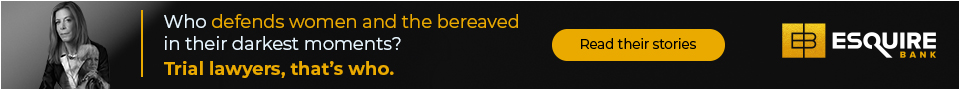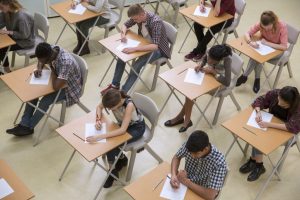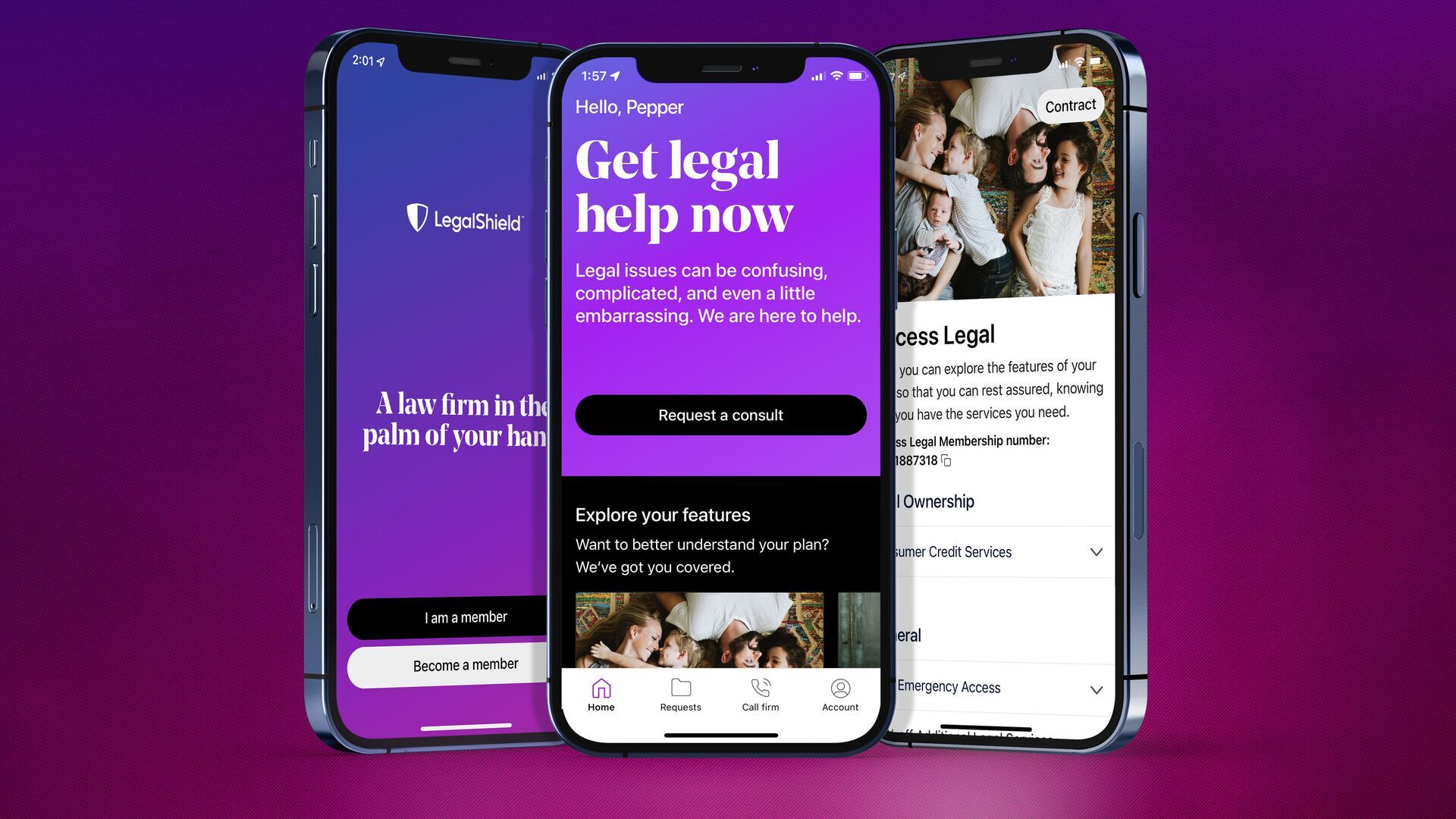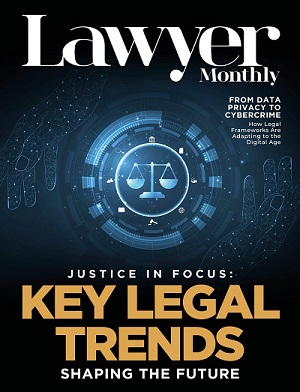Efficiency is vital when working on multiple legal cases, and the last thing you need when you’re busy is to be slowed down by your computer. For young professionals just entering the industry, you’ll be wanting to get a head start and get stuck in with casework, however if you’re being hindered by your computer, this can be frustrating. Jonathan Weech, Sr. Product Line Manager at Crucial lists 7 ways you can improve the health of your computer device.
Most people can relate to the feeling that you only get when waiting on slow technology. A recent study by Crucial.com found that the average Brits’ patience with slow technology lasts 60 seconds before we start to get irritated. Among the top things that cause people most grief are frozen (47%) and slow computers (40%).
Anyone that works with a computer has at some point had to deal with it slowing down. It’s a familiar problem, but how can young law professionals solve it? We’ve outlined some practical tips to speed up a slow PC and improve the reliability of computers, to ensure technology doesn’t hold you back.
- Get rid of bloatware and update regularly
When you work with a new PC, you expect it to arrive with a clean slate. However, they sometimes feature software that can clog you up. If you find programmes installed that you’ve never used before this could be bloatware, which can slow down your system and take up storage space. You can uninstall this via the control panel. Also ensure that you regularly update your essential software to address security glitches and improve performance.
- Clear your Cookies and Cache
Your browser tends to hold on to everything you do online. Cookies are helpful, storing usernames and passwords from websites, but they can also cause problems on your PC. The cache is used by internet browsers to speed up page loading, but this process saves itself down as a file on your computer. This folder will build up over time and will eventually slow down your computer. The best thing to do is to clear all your browsing data, cache and cookies in your settings regularly to prevent this from happening.
- Virus Scanners
You should run antivirus programmes regularly to check for viruses and other malware, as they will significantly slow down your computer and can lead to security faults. Make sure your antivirus software is always up to date, schedule regular scans, and only have one version installed as two can slow you down.
- Limit start up applications
One of the reasons why some PCs take so long to boot up is the number of applications running when your computer is turning on. You can easily disable programmes you don’t need on start-up using Task Manager on Windows 8 and Windows 10, which identifies programmes that have a high impact on start-up and can be disabled. For older versions of Windows, you’ll need to search for MSConfig and make the change within the System Configuration tool.
- Defrag your hard drive
Hard drives have spinning parts which have data stored on them. As this data builds, the hard drive can become overloaded and ultimately slows down the performance of your computer. Most operating systems have a disk defragmentation programme that easily allows you to boost the efficiency of your PC by reorganising your data so that your computer performs better.
- Max out your memory
Almost everything your computer does (turning on, moving the mouse, opening and running Word, typing, and more) requires the use of memory. Older computers struggle to keep up, but a memory refresh can perk it back up to its old self. Installing memory might seem intimidating – but no computer skills are necessary and it’s as simple as replacing the batteries in your TV remote.
- Install an SSD
Slow, outdated technology not only wastes time and money but it can be incredibly frustrating. Unlike regular hard drives, solid state drives (SSDs) have no moving parts. Replacing an old hard drive with an SSD enables near-instant load and boot times, so your computer can power on and immediately load apps – enabling you to get more done.
Some SSDs can also protect you from accidental data loss, which can happen to anyone at any time. You can lose more than just a valuable laptop, with criminals able to access personal information such as email logins, passwords, personal records, or in the case of a legal professional, confidential case information. Installing an SSD can be an efficient way of reinforcing data security, as some SSDs come with government grade encryption technology which, once enabled, protects every file stored on your computer in the case of accidental loss.
There’s plenty you can do to avoid being slowed down by your PC when working, and the last thing you want to happen is for your computer to freeze when you’re doing something important. So when things do slow down, consider trying the above tips to give your PC a refresh.