Understand Your Rights. Solve Your Legal Problems
Below Francine Ryan, lecturer in law and member of the Open Justice Centre at The Open University, talks Lawyer monthly through some of the key tech skills you should get your head around.
Technology is shaping the practice of law and changing how legal services are being delivered. Lawyers entering practice today require an understanding of the relationship between law and technology. So law students need to work to develop relevant skills and competencies to market themselves to law firms, being able to demonstrate technological acumen is an increasingly valuable addition to the portfolio of skills that will help your application stand out.
Law students need to work to develop relevant skills and competencies to market themselves to law firms.
To build your technology skills set, start with the basics- you should be able to demonstrate proficiency in common office software such as Microsoft Office and Adobe Acrobat and Connect. Mastering these functions provides a foundation from which to build on. Law school is a great opportunity to familiarise and practice using technology tools to give you confidence to engage with new forms of technology.
Here are some functions to practise now:
In practice, you will draft a variety of different documents including letters, agreements, contracts and court forms, being confident in advanced find and replace, review tools, track changes and formatting in Microsoft Word is essential. You may be collaborating with colleagues through Practice Management Systems, Office 365 and Google Drive, knowing how to use those tools is critical for future success. Find an opportunity to work with a student colleague to create and edit a document, spreadsheet or presentation using Google Docs.
Understanding how to create an effective presentation or poster in Microsoft PowerPoint and or Prezi is important, you might be involved in a client presentation or a training event. There are lots of tutorials on YouTube which will help you refine your skills.
You may be called upon to build a database or create a project plan, learning about the features and functionality of Microsoft Excel will make you more confident imputing and working with data.
Most law students will be very familiar with email and text but there are other tools that facilitate team communication like Slack, Bitrix24, Yammer, Skype, Quip and Trello Students need to be confident using online communication tools to effectively collaborate with colleagues.
Law students don’t need to have an in depth knowledge of every technology application but an important skill is the ability to think critically about the use of technology and how it will impact on clients.
Once you have mastered basic tech skills consider whether you want more advanced tech skills such as the ability to program/code. If you are interested a good place to start is Future Learn or edX both offer free courses in programming, coding, and data analysis. Understanding how digital technologies work and developing literacy in code helps to stand out in a crowded market place. If you not quite ready to develop your computational skills having an awareness of how legal technology is impacting on law is something that is achievable.
Law students don’t need to have an in depth knowledge of every technology application but an important skill is the ability to think critically about the use of technology and how it will impact on clients. Not every law student needs to know how to code but they do need to have a basic understanding of technology to communicate and work with the coder so they can identify the legal issues relating to its use.
AI is computer technology that aims to replicate intelligent human behaviour or to perform specific tasks that require human intelligence. AI is being used in law firms to review documents for discovery, legal research using automated searches of case law and legislation, contract and document analysis, proof reading and correcting documents. AI platforms are powering a range of virtual assistants such as Kim and Kira follow the links to understand how they work and how they are changing legal practice.
Blockchain is used in crypto-currencies you may be familiar with Bitcoin but Blockchain has enormous potential beyond a financial use, which is only starting to be realised. Smart contracts are an area in which blockchain networks can be used to automatically facilitate, execute and enforce the negotiation or performance of an agreement. A smart contract has been described as a computer programme that acts as an agreement- the terms are pre-programmed and it has the ability to self-execute and enforce. Have a look at Nxt which is an advanced blockchain platform.
Law firms will expect students to have basic tech skills, but in today’s fast moving legal landscape keeping up to date with how technology is changing legal practice is also essential. Law school is a great opportunity to refine your skills and gain some new ones- think about participating in a legal hackathon to get a real flavour of what the future holds!


