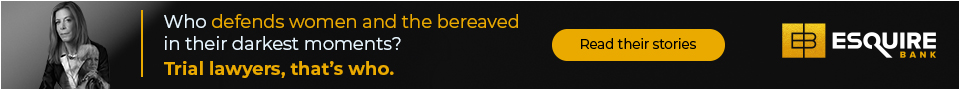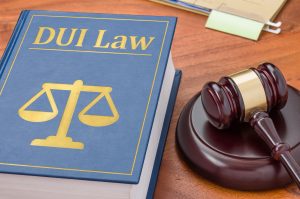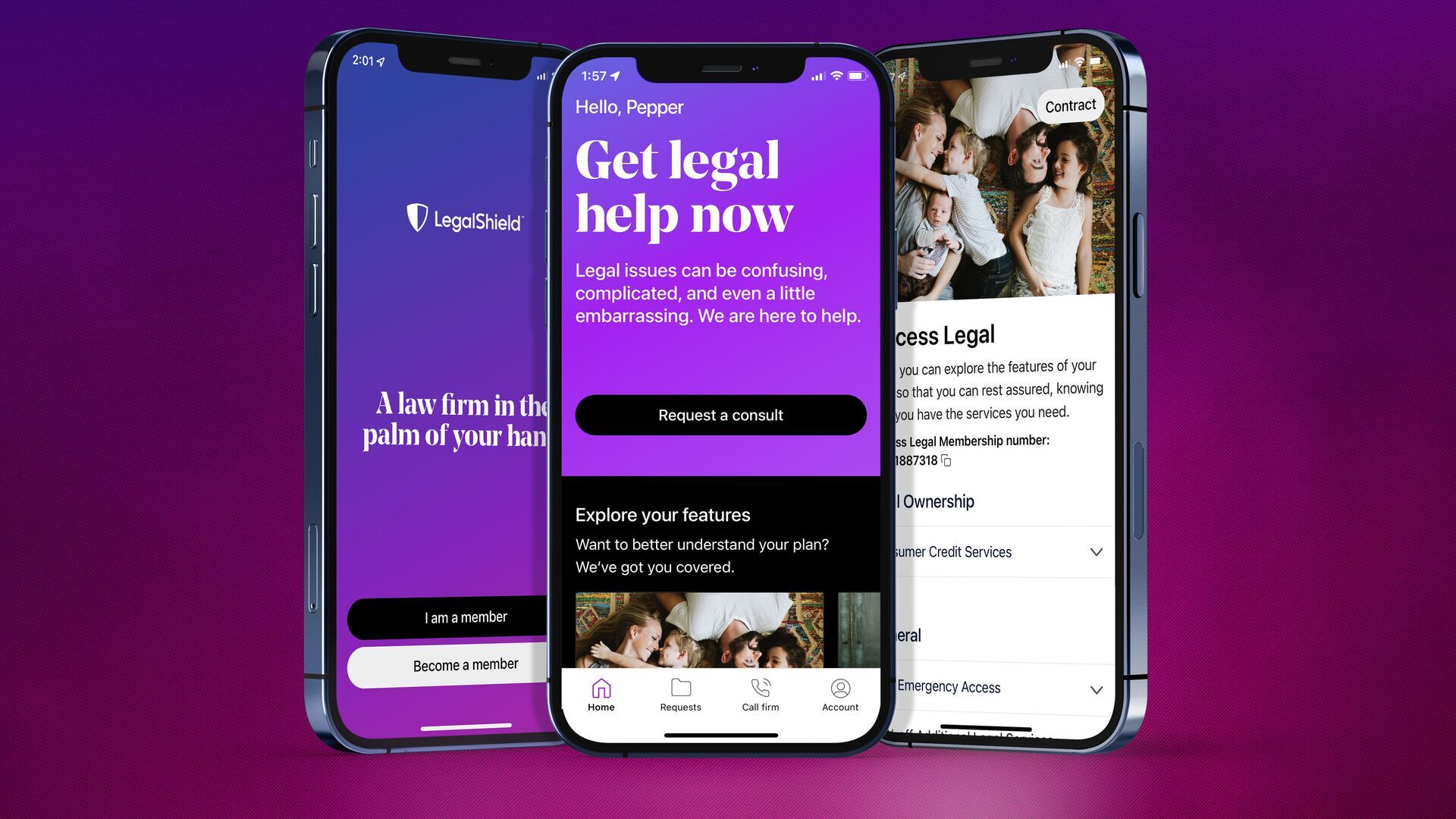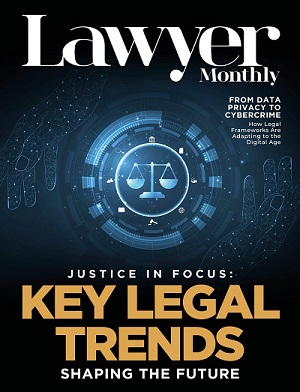From Equifax’s mishandling of America’s data to Facebook’s growing scandal, our data seems to be as secure as my teenage self.
Fortunately, there are ways to keep your data a little more secure. With these 5 tips, there will be no need to worry about your passwords or your maybe questionable browser history.
-
Manage passwords with a password manager
Face it, you probably don’t remember all your passwords. Nowadays you need to make an account for everything. I have 20 frequently used accounts and having to keep track of them all is a pain. Luckily, there is a simple solution to this: password managers.
With a password manager, you can keep all your passwords in one catalog on your browser or an app, so you don’t have to go through the frustration of locating one when you need it most. Password managers can also help you generate long, random passwords for each individual website or account. This way, you have a strong, unique password for each platform that are extremely easy to manage.
While not an end-all-be-all solution, password managers are convenient and secure. It’s never a bad idea to have one, and you don’t have to worry about losing your passwords ever again. Before you decide on which one to get, do some research on different password managers so you won’t have to panic like OneLogin did last year.
-
Mask yourself with a VPN
It’s not always independent hackers you need to worry about. Sometimes your internet provider enjoys snooping around your network and collecting data, like a racoon digging through your trash. Since snooping usually isn’t appreciated, some companies offer Virtual Private Network services that works something like a bandana over your identity.
With a VPN, your data is hidden and encrypted on its way to the internet and in between various nodes you may pass by. Your location is also hidden from third parties with a changed IP address.
Think of a Western movie. Whenever a character wanted to commit a crime, they would cover their face with a bandana as to hide their identity. A VPN is used in a similar fashion. Hopefully not the crime part though.
When you’re at the coffee shop enjoying a nice latte, you might decide to visit the internet on the shop’s Wi-Fi. The issue with this is that the connection is not secured, meaning that a hacker with the most basic gears could potentially see your data on the network, your passwords, search engine results, you name it.
With a VPN, your data is hidden and encrypted on its way to the internet and in between various nodes you may pass by. Your location is also hidden from third parties with a changed IP address.
-
Always Encrypt Your Data
While encryption sounds like a fancy technology for the tech savvy, you don’t need to be a professional to use encryption. To encrypt your traffic with a VPN is to send data through a ‘tunnel’ that makes content unreadable as it passes through the ‘tubes’. In a general sense, encryption is ‘locking’ data by jumbling it up with codes until a user enters the right key to decrypt it. This key can be a password, PIN, or any other form of login.
To encrypt your traffic with a VPN is to send data through a ‘tunnel’ that makes content unreadable as it passes through the ‘tubes’.
In fact, you probably use data encryption daily without even noticing. For example, data on an IPhone is encrypted as long as the passcode is not put in. Websites secured with HTTPS encrypt data it receives from you.
You could also download an encryption program to encrypt your files. Though, any file that is encrypted will take a little longer to open as it decrypts.
-
Back Up Your Data
I cannot stress this point enough. Back up your data! If your computer ever gets infected with ransomware, malware, or a virus, your data is not just at risk of being stolen. Your data can be lost.
To avoid paying a hacker $100 or more to regain access to data that is held hostage by a ransomware, save a copy of your files on a trusted cloud drive or a separate storage hard drive. This saves you the headache and panic attack and your data stays secure.
-
Use Two-Factor Authentication
We’ve all seen this form of security. Whether it’s Twitter asking you to activate two-factor authentication through text, or Steam asking you to download their app to activate it, two-factor authentication is increasing becoming a part of any secure login procedures.
With TFA, a hacker needs more than your password. They would need access to either your email, phone messages, or apps. Not only does the difficulty to gain access to your devices add a layer of security, this also buys you time to change your password before a malicious third party gets in. Activating TFA means you’ll have to take an extra step to log into your accounts every time, but the amplified protection is well worth the hassle.
Activating TFA means you’ll have to take an extra step to log into your accounts every time, but the amplified protection is well worth the hassle.
It’s easy to disregard the importance of security until something bad happens to you. The 5 tips listed above are only a fraction of what you can do to maintain digital privacy on the internet, but the most important thing is to start acting. Take stock of where your cybersecurity might be the most vulnerable and start strengthening your barriers from there. A password manager takes only 10-15 minutes to set up and a two-factor authentication 1-2 minutes. These apps are so handy and easy to use that there’s no excuse to leave your digital doors wide open.