Understand Your Rights. Solve Your Legal Problems

It’s likely that this time last year only a handful of law firms were using video conferencing to talk to their clients, however, due to Coronavirus, the world has significantly changed - quite possibly for the long term -, forcing legal businesses across the globe to use online video platforms for everyday interactions with clients, colleagues and staff. The legal sector is not alone; the whole business world has moved online and platforms like Zoom, Microsoft Teams, Google Hangouts are being used everywhere.
The legal industry, however, differs from other businesses and has its own unique challenges and requirements. Lawyers and attorneys have significant responsibilities often imposed by law and bar rules regarding preserving client confidentiality, for example, and so many of the discussions that take place may fall under strict privacy rules that some video conferencing tools by default are not yet suitable enough. So, out of all the video conferencing tools, which one is best for lawyers?
Zoom’s rise as the go-to online meeting place for business has been meteoric in the last few months; in fact, at the end of March it was the second most downloaded app on the App Store and has been downloaded nearly four times as many times as Skype. However, its rise has also been accompanied by multiple stories relating to security issues. Zoom have been quick to defend themselves and also provide security patches such as preventing ‘zoombombing’ by only allowing invited participants to join the meeting in an effort to ramp up any perceived security issues.
Nonetheless, Zoom is currently the number one for a good reason: It’s an excellent piece of software. It is simple to use, has a very easy to use interface including gallery or speaker view, as well asthe ability to screenshare, if you wanted to display documents. Crucially, there have been reports of it being favoured in light of a much better call quality than its competitors. You can also increase the security settings within Zoom to add to the encryption that is already included.
Pros
Cons
Zoom’s ease of use has certainly been instrumental in its popularity rise, as has its free account service. However, it is pertinent for lawyers to assess the lingering doubts associated with the security and privacy of Zoom online meetings, even though the company has implemented measures to better security issues.
Price: Free / Premium paid plans starting from $14.99 per month.
Skype has been around a long time. It’s now owned by Microsoft which should lend its users an air of confidence that there is a quality team behind it, although, the growth of their own Microsoft Teams video conferencing tool suggests that Skype may be on the way to being usurped as the tech giants video tool of choice. But Skype still has a lot to offer in the guise of free accounts, simple to use video chats and unlimited video calling; these advantages have reaped beneficial outcomes, with Expert Witnesses, for example, successfully performing assessments on Claimants, in order to keep legal cases progressing during the lockdown.
However, it suffers from a lack of end-to-end encryption and realistically, if you’re using it day to day in your law firm and you’re keen on sticking with Microsoft, you would be better off using Microsoft Teams, which is a far more feature-laden and robust platform and has been developed using Skype as a starting point.
Pros
Cons
Price: Free
Microsoft Teams is really Skype’s younger, but more attractive brother. In creating Teams, Microsoft built on what it had already made in Skype, but added in more features, better security and made it look better. This all comes at a cost though as you can only access Teams if you have an active Microsoft 365 subscription. So if your law firm doesn’t use Office 365, it’s likely that this won’t be a viable option for you. Although, Microsoft has recently made some free trials available due to Covid-19, so if you want to trial it, you can, but it’s worth bearing in mind that Teams isn’t just a video platform, so it may be a little daunting or excessive if you are solely looking for software to conduct video consultations or staff meetings.
Teams is an excellent piece of software though and has some very nice features, such as the ability to search through meetings for specific sections. So, if you’re looking for a particular part of a meeting you’ve missed, such as your case, just type in the words and Teams will play the relevant part of the meeting. It can also accommodate up to 250 attendees to any meeting (although only nine can be viewed at any one time). Security-wise Microsoft have been very forward in showcasing Teams’ advantages and they do stack up, using Secure Real-time Transport Protocol (SRTP) for video, audio, and desktop sharing, all of which ensures that you will be well covered.
Pros
Cons
Price: Starts from $5 per person per month with annual commitment.
In the video conferencing field, Google have been playing catch-up, something that they don’t like to do. However, the popularity and availability to end users of Zoom seemingly caught the San Francisco tech giants napping and subsequently their video conferencing platform Google Hangouts was lagging behind in both availability, usage and quality compared to Zoom. But Google have moved quickly and Hangouts is now Google Meet. Similar to Hangouts, Meet belongs to the G-Suite family, so if your legal business uses G-Suite, it’s likely that you may be using Hangouts or Meet over the other platforms, and Meet - the evolution of Hangouts –, is a real competitor of Zoom and other platforms now.
Meet has some great functions and it’s very easy to initiate video calls using calendar links, meeting URLs, and phone dial-in numbers with the meetings allowing up to 250 users. Its security is also very strong: the service requires a hard to crack 25-character string for meeting IDs. Google Meet is just a standalone video platform which Google are now offering for free until September 2020, although if you opt for the paid subscription, like Microsoft Teams you get to use the rest of the G-Suite platform, but arguably with a much easier to navigate interface.
Pros
Cons
Price: Free until September. Paid plans start from $6 per person per month with annual commitment.
This might be one you have not heard of yet, but it’s one you should definitely consider. Legaler is an Australian based company that developed their legal industry-specific video conferencing tool in 2015, with its main selling point being that it is geared for lawyers, thus offering several features that make it a desirable option.
It offers many of the features that the major players do, such as allowing lawyers to schedule, host, record and archive secure video meetings with staff and clients. There is also the option to screenshare and allow multiple participants to join a meeting. Security is a major focus for Legaler, with the platform using technology that means that even if you are connected to a public wifi hotspot, the meeting will still be secure.
Legaler offers both a slimmed down model of its platform that is free and a full-feature version. The good news is that the full-feature paid plan is free for the entirety of this year for law firms who have 10 or fewer employees. For firms over this size, it costs $19.99 per month.
Another interesting addition is that Legalar is fully integrated with Clio - one of the worlds most popular legal client management software platforms. This is the only video conferencing platform currently doing this, so this will be a major plus if your firm currently uses Clio.
Pros
Cons
Price: Free plans available, including full-feature for law firms with 10 or fewer employees. Paid plan $19.99 per month
Which video platform your law firm uses is really dependant on the size of your law firm and which platform you use for your internal business management such as Office, G-Suite and/or Clio. Usability and feature-wise we’d probably avoid Skype, because the other platforms are just much better at this point. But if security is your main concern, Teams, Meet and Legaler all have strong encryption and even Zoom, after much negative publicity, has improved immeasurably. Using any out of Zoom, Meet, Teams or Legaler should give you a great platform to communicate with your clients and staff, but whatever platform you do use you need to ensure you are checking all of their pricing, functionality and crucially their security before signing up.
Whatever video conferencing tool your law firm chooses to use, it’s imperative that you do the following to ensure the best security possible before using any platform:
This article was written in conjunction with the team from ClickLaw Marketing.


