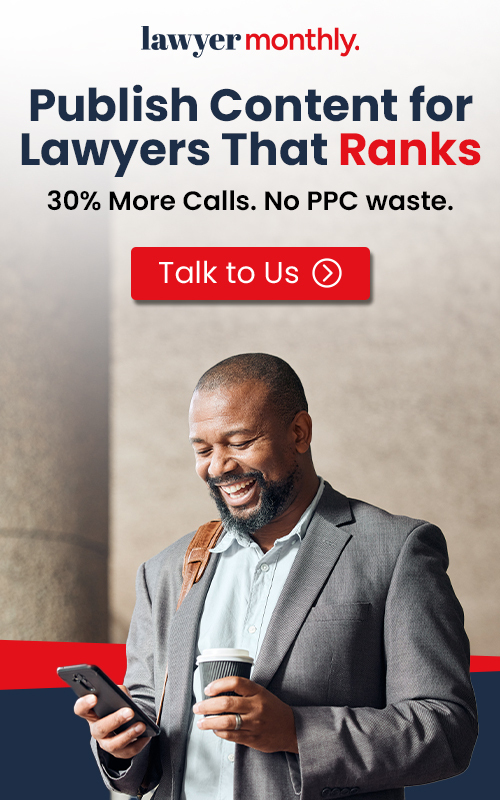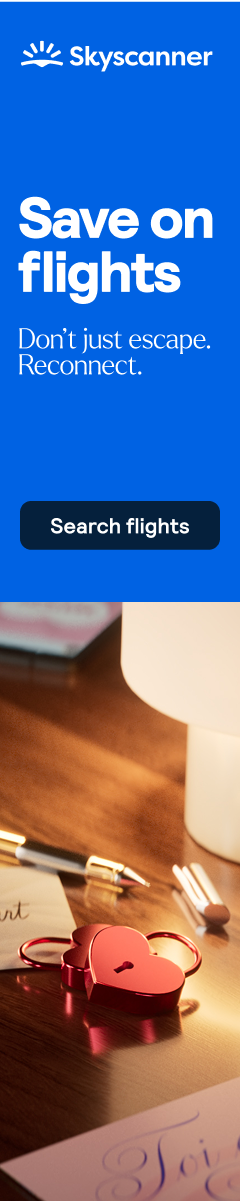Understand Your Rights. Solve Your Legal Problems

One of the products of these technological advancements is dialing tools. In terms of speed, the mere fingers of humans aren’t going to cut it when the name of the game is productivity. Auto and preview diallers assist call centres in dialling the correct numbers and figuring out who to call. So, which one is right for you or your organization?
This article will review the following to determine which solution suits you best: what auto-diallers and preview diallers share in common, and the differences between the two dialing tools. This will also look at the benefits of each solution, as well as each dialler's use cases.
What are the available strategies for boosting sales? When thinking of expanding your business or company, that’s probably the question that comes to your mind.
Any call centre's regular task involves generating leads, nurturing them, and then converting them into customers or clients. Of course, excellent communication with the customer is one of the things that play an essential role in lead conversion. To achieve that task, you need the most appropriate outbound dialler.
Automating calls with dialler software also eliminates various mundane tasks, apart from making excellent communication possible and maintaining it. Call agents don’t have to perform the following anymore when using either an auto-dialer or preview dialler:
Automated solutions, like diallers, act as the brain of your call process even though they can never replace your agents. Auto-diallers and preview diallers help your representatives focus more on maintaining excellent communication by removing their repetitive tasks.
Auto and preview diallers assist call centres in dialling the correct numbers and figuring out who to call.
There’s no such thing as a fully automated system for call centres yet. The closest thing that a call centre management can get in terms of automation is dialler technology. The end goal of this tool is an industrial level of productivity.
Success in call centres depends on how many contact numbers agents can dial. Taking the back seat is personalisation and the ability to perform additional research. That’s why dialing systems rely on the principle or idea that probability will triumph over precision.
It’s pretty clear why fully automating the call center process isn’t possible. A robot can’t respond to a complete range of scenarios appropriately. That’s in the event the lead or customer picks up. However, you can’t be sure what most people will do after realising that they’ve received a call from a recorded message.
There are several significant differences between an auto-dialler and a preview dialer despite both tools helping streamline the dialing process. To understand their differences, you need to take a closer look at each system, their benefits, and who are the most suitable to use each software.
An auto-dialler is a dialling system that makes automatic dialling of numbers possible. The user of the software only needs to upload the list of prospects and immediately start the campaign. Every time a call is picked up, the auto-dialler either connects it to an agent or plays a recorded message.
Success in call centres depends on how many contact numbers agents can dial.
The sequence of the contact list you’ve uploaded is what the auto-dialler will follow once it starts making the calls. It connects the call to any representative available, without missing any single contact. If the dialled number moves to voicemail when unanswered, the agent can then choose to drop it. An auto-dialler saves an agent time by eliminating the need to dial prospects’ numbers manually or recording a voicemail for every unanswered call.
Note that an auto-dialler also gives users the option to activate cool-off time. It’s a handy feature, especially for agents that need to make notes of their previous call before starting a new conversation with another contact. Despite giving users sufficient cool-off time, an auto-dialler can still make up to 80 successful dials every hour.
In this challenging time of the pandemic, cloud-based auto-diallers are also already available. Agents can work from remote locations using such systems.
The following are the benefits that auto-diallers bring to the table for their users:
The primary goal of call centres is to maintain interaction with customers or clients.
In a remote working scenario, auto-dialling systems can be beneficial. They’re also ideal for small support teams. Agents will attend to a single call at a time since there’s only one line needed.
Small to medium-sized businesses can benefit from auto-dialling software in terms of operational and sales efficiency. However, taking maximum advantage of the tool isn’t only limited to business organisations. A single agent or an entrepreneur can also reap its benefits.
Auto-diallers work best for organisations that want to make their communication with clients more personalised and meaningful. Companies can also ensure that individual notes from calls are logged in and saved correctly because auto-dialing software integration with a CRM system is possible.
A preview dialing system is actually an auto-dialler itself. It’s just that before dialing the number, it can make agents aware of essential customer information. Simply saying, before the dialler places the call, an agent can see some vital details about the prospect or client.
A preview dialler gives agents an option to either allow the software to dial the number or skip it based on the information that pops up. This tool makes the outbound calling strategy more result-oriented. It also saves so much agent time.
Another advantage of using preview diallers is the time it provides to agents to prepare, allowing them to give the most accurate solution to every prospect or customer. It helps your representatives communicate with clients in the best way possible because they have the right insights about the person on the other line.
Auto-diallers work best for organisations that want to make their communication with clients more personalised and meaningful.
The following are the benefits that preview diallers bring to the table for their users:
[ymal]
Blended call centres’ agents and managers can benefit from preview diallers. In these environments, agents have more information on what their customers need, and this data provides them with the necessary insights for more successful conversion.
The use of preview dialing software is the most ideal when you have guided a list of hot leads down your sales funnel. Use a preview dialler if you’re not willing to lose any of them.
One can’t say that one is better than the other when comparing these two dialing tools. It depends on the organisation or a call centre’s situation.
Preview diallers are inefficient when used to deal with a brand new list of leads that requires an initial dial-through. Use an auto-dialler that’s built for speed and efficiency instead, because connecting with prospects will take too much time if you dial numbers one by one. However, turn your prospective customers over to a preview dialler’s care once you’ve already come up with a robust list of leads. Doing so will allow you to take back control, keep yourself informed before dialing, and lose the abandoned calls.
Generally, aspects to consider when choosing between an auto-dialler and a preview dialler are your team’s size and the nature of the calls that your organisation is making. Of course, you should also consider your brand’s recognisability and the amount of personalisation you want for each prospect or client.
No matter what dialing technology you choose, one thing is for sure: they can significantly improve your call centre’s calling efficiency. Diallers make your team an unstoppable force, especially when paired with monitoring tools and powerful reporting.