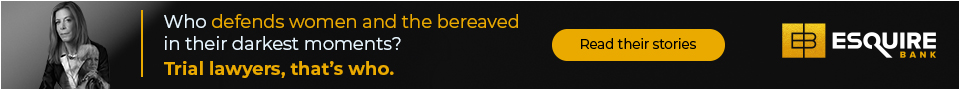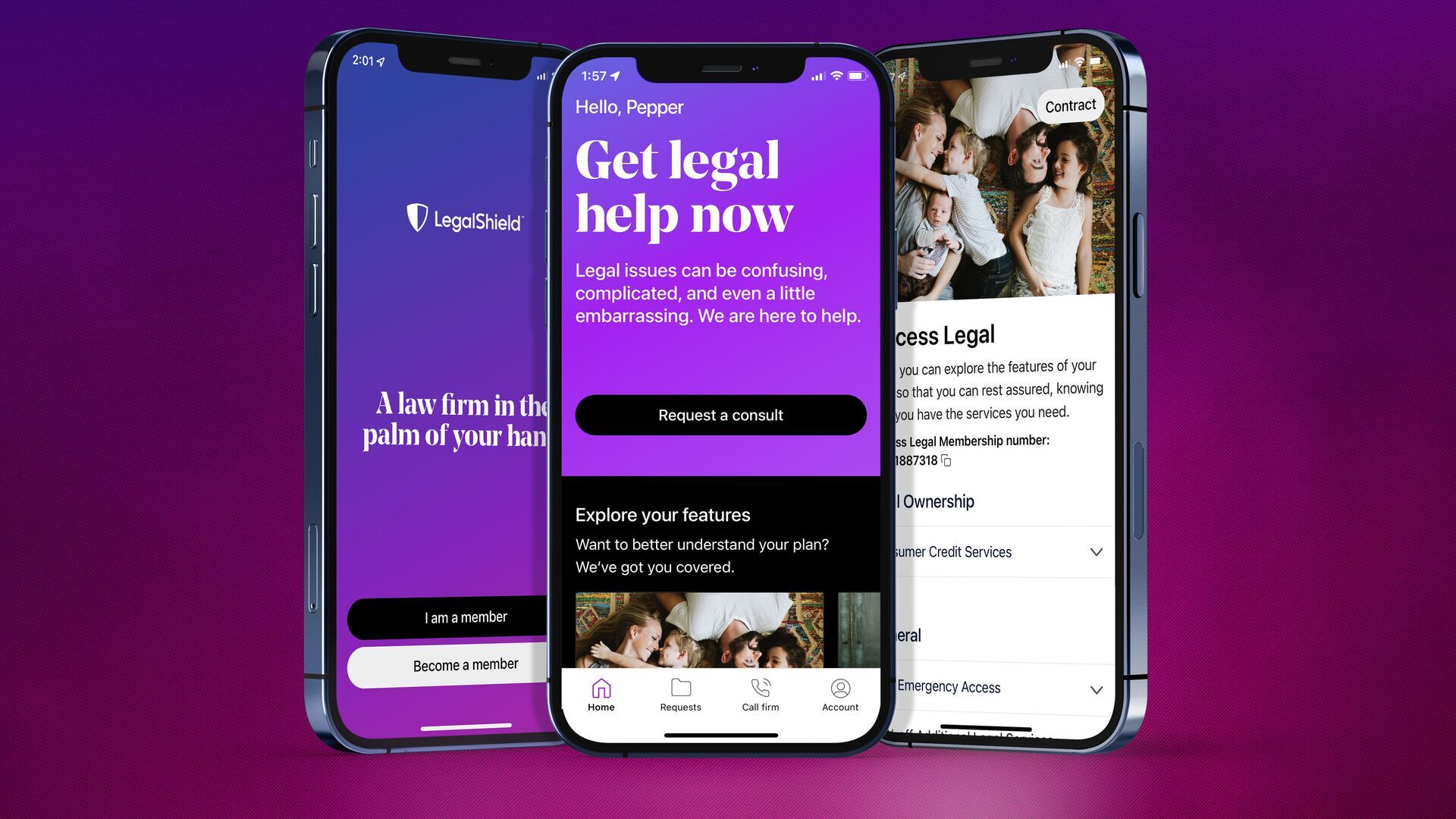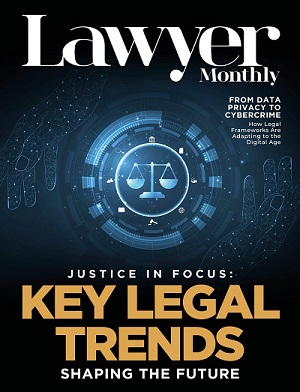Richard Mabey, CEO and co-founder of Juro, explores five common problems that in-house legal teams face with contracts.
In-house legal teams at fast-growing businesses naturally have a lot on their plates - serving a business that may double or triple in headcount, while legal resources remain more or less the same. In this kind of environment, more than most, efficiency is key; legal wants to avoid the common misconceptions around their function being boring, risk-averse, a department of “no”, and so on.
Juro speaks to lawyers every day, and one of the most common pain points is around contracts. The contract process is manual, time-consuming, and painful for everyone; deals may stagnate because legal teams are caught up in back-and-forth contract negotiations, or a new joiner might take longer to accept the role because signing the contract involves the use of a printer, wet signature, and a scanner.
Contracts are the lifeblood of every business - so legal needs to improve the end-to-end process and enable teams and help get signatures on dotted lines faster. Here are five problems in-house counsel (and the wider business) face when it comes to contracts - and five fixes that can improve how legal adds value to the company.
1. LACK OF STANDARDISATION
In the earlier stages of a business, before a dedicated legal function exists, teams will use whatever they can to get contracts over the line. This often means that old versions of routine contracts, like NDAs or order forms, are copy-pasted and edited slightly to include the right details - and as a result, there’s no standardisation.
The sole counsel coming into a business must contend with multiple versions of the same contracts, all living in different areas of the business and including slightly different terms. They might be saved on personal desktops, in shared folders, or as attachments in email chains. This is a problem because:
- It opens the business to risk: teams may be using contracts with outdated terms, so parties are agreeing to conditions they’d no longer find acceptable.
- It makes the business look unprofessional: when each contract varies, it can look amateurish - especially if teams are manually inputting information, which can lead to mistakes and typos.
How can legal fix this? By creating templates for routine contracts and automating them, so that colleagues can self-serve on their own documents, with key terms still controlled by the legal team. Updating these contracts will also be much easier - legal only needs to amend the template, so every contract that template generates will have the updated terms and conditions.
2. “By lawyers, for lawyers”
Contracts aren’t usually designed with the end-user in mind; most documents are full of impenetrable jargon that only lawyers could understand. They’re difficult to read, and often hide key details behind lengthy, archaic legal jargon that slows down the time it takes to get signatures on dotted lines.
The problem is that the end-user is often not a lawyer - so getting to grips with contract terminology can be daunting, frustrating, and oftentimes detrimental to the business, especially when deals or new hires are on the line.
How can legal fix this? Simply redesign your contracts to consider the end-user. There are several ways legal teams can achieve this:
- Collaborate with other teams in the business. Contract design is important - the design team will be able to share knowledge and resources to help create a document people actually want to read. Getting an external, “non-legal” opinion is key and can help lawyers make better decisions
- Mind your legalese. Make sure your content isn’t full of jargon but instead uses plain English that anyone can understand. This will speed up the signing process and benefit the business in the long run
- Prioritise the important info. Make sure that key details (such as dates, addresses, names and so on) aren’t hidden within the depths of your document. This will make it easier for the counterparty to find the information they need, understand it, and get to signing
- Don’t be afraid to add some visuals. Contracts are serious, but they can also be fun - simple changes like branding your document with the company logo, using colours, images, tables, and even GIFs, can go a long way. Some contract management software platforms have rich text editors that allow rich media in your contracts
3. Multiple systems
We all know the story: the contract process involves marking up a document in Word; getting caught in back-and-forth email chains; redlining with tracked changes (and sometimes without tracked changes); saving as a PDF; signing via an electronic signature (or worse, by printing, signing and reuploading); and emailing the signed document to its signatories to be saved on personal desktops, or in a shared drive.
The process is manual, time-consuming, and involves a range of systems. This means there’s rarely a point where each party has visibility on the contract, and there’s certainly no audit trail of views or amendments. Post-signature, there’s no way to keep track of contracts that don’t involve manually inputting details in a spreadsheet and setting calendar reminders for automatic renewals. 
How can legal fix this? Automating the process can help teams maintain visibility on the end-to-end contract process. It also ensures that contracts are created, negotiated, agreed, managed and tracked in a unified workspace, so getting a contract from the first draft to a ‘signed’ status doesn’t involve leaving the browser to move between different systems.
4. Printing, signing, scanning
At the crucial point where parties are ready to sign, relying on printers, scanners and emailed PDFs can slow down momentum and delay the process.
How can legal fix this? eSignature platforms can help speed up the signing stage, but another option is automating the entire workflow with a contracts platform that has a native, in-built eSignature tool. eSignature has many benefits of being:
- Much more efficient for businesses: according to Forbes, businesses achieve up to 80% efficiency after replacing manual processes with eSignature solutions
- Secure: eSignature is actually safer than a wet signature, as there’s trackable data behind who signed a document, and when
- Convenient: device-friendly eSignature solutions enable parties to sign on the move, from their phones or tablets, at any time - much easier than finding a printer
5. Limited data insights
When contracts are stored as PDFs in shared drives, or as hard-copy printouts:
- There’s no data on the end-to-end process. Being able to analyse the drafting, negotiation, and reviewing stages to figure out where the bottlenecks are can help legal teams streamline the contract process
- There’s no way to track key information, such as renewal deadlines. If signed documents live in a black hole, it’s hard to keep up with renewal deadlines or other important information.
- Incurred costs for the business. It’s almost inevitable that, with limited insight into contract information, something will slip through the net. Contracts that automatically renew can be a pain point for both legal and the wider business, signing the company up for a system they don’t need or use, and resulting in unwanted costs. Being able to track this information and prevent any deadlines from passing by is key
How can legal fix this? Legal can manually input information into a spreadsheet, so the data is accessible - but this is not a great use of an expensive lawyer’s time. Implementing a tech solution that has an automated ‘reminders’ feature is the best way to digitise the process and ensure that legal is always one step ahead.
Small changes, big impact
With a limited budget and resources, improving the efficiency of the legal function can seem challenging. But it doesn’t take much to make a big difference - and resolving these important issues in the contract process is a great first step towards legal becoming better strategic partners to the business.