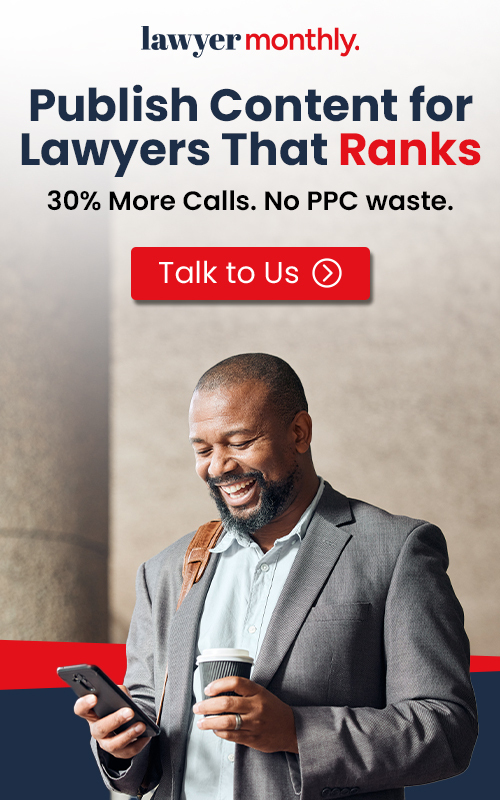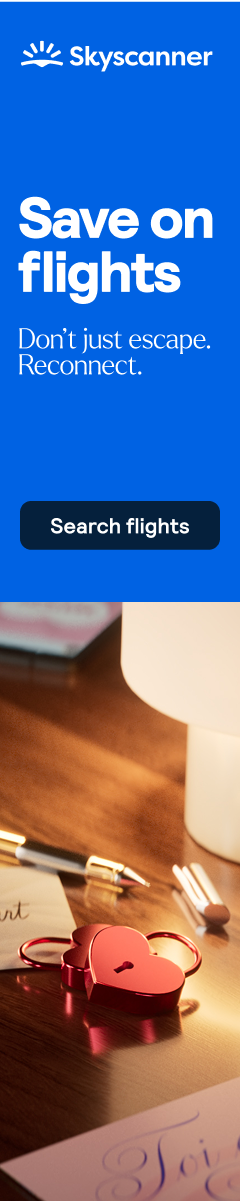Understand Your Rights. Solve Your Legal Problems

Do you feel like your practice could have been a lot better if it were not for the mountain of legal documents that kept piling up? You can cut through the chaos.
Many online PDF editors today can be your lifesavers–or sanity savers. They are those slick tools that will help lawyers like you whip files into shape, lock down private info, and get those all-important signatures fast. It’s about taking less time searching for papers and more time winning your cases in court, whatever the controversy.
These digital lifelines here can streamline your legal desk and practice, of course, in no time.
A handy application with a user-friendly interface, Adobe Acrobat PDF Merger is your go-to sidekick if you’re also one legal expert who’s about to be buried in paperwork. It’s a handy mandy tool that allows multiple reviewers to mark up your PDFs with a variety of sub-tools like sticky notes, highlights, stamps, and shapes.
At the same time, it maintains an organized record of all edits and comments by each of your contributors. This works best in class actions, landmark cases, and other cases where a team of legal experts may be needed to work hand in hand to win in court.
Although this tool is for a fee and might run slow on older computers, it’s still worth investing. When you’re juggling legal docs all day, this nifty piece of software can be your trusty paralegal to keep you more organized and efficient.
Canva is one PDF editor that will be like that trusty assistant every lawyer wishes they had–only digital and always within reach. It’s particularly helpful when you’re editing your PDFs, dropping crisp pictures of your evidence, and whipping up sleek documentary narratives and testimonies for court presentations.
Editing your PDF files has never been this easily accessible with Canva, especially if you need to import or create electronic signatures and place them onto your files. It simplifies the process of obtaining necessary approvals, consents, and witnesses, streamlining your legal documentation from draft to legally binding public or private document.
For lawyers like you who need their digital tools as sharp as their legal acumen while guarding client secrets, PDFelement ticks all the boxes for ease of use. You can sort, secure, share, and merge files and documents with a few clicks for quick access. A strong password option can effectively seal your files like a legal office vault.
And, when teamwork’s on call, everyone can mark up the same document in real-time, making your reviews just a tap away. It’s designed especially for legal pros who need their workflow smooth and their documents locked down tight–without needing to be tech wizards to figure it all out.
It’s like a super-smart assistant that never sleeps. Soda PDF Merger is a tech-savvy lawyer’s dream in PDF editors. It lets you combine files just how you want them, keeping your cases neat and easy to find and follow. You can also securely work from anywhere–use it online or download the app for on-the-go access.
It’s not just about merging; you can add comments, secure your documents, and more. With this tool, you’re all set to handle legal paperwork quickly and safely, leaving more time for your real lawyering work–advocacy and legal counselling.
One PDF editor that stands shoulder-to-shoulder with the best in the business for tech-savvy legal counsels like you is Foxit PhantomPDF. It’s widely known for its superb features like versatile editing, document organization, and security options.
With Phantom PDF, you can easily merge supporting documents and legal papers, protect sensitive information diligently, and work with your legal team seamlessly. It’s a full suite designed to handle the ever-changing demands of a modern legal practice with accuracy and ease.
These PDF editors are more than digital tools that make your legal engagements more efficient.
They promise not only to relieve your physical desks and declutter your digital files but also to secure the sensitive materials in your keeping tighter for client-attorney privilege’s sake.
Although you can share them within your law firm in special cases, these editors can make sure that the legal and ethical standards are not compromised. Embrace these tools, and you’ll find yourself less entangled in paper trails and more entrenched in what counts–the nuances of the art of lawyering.