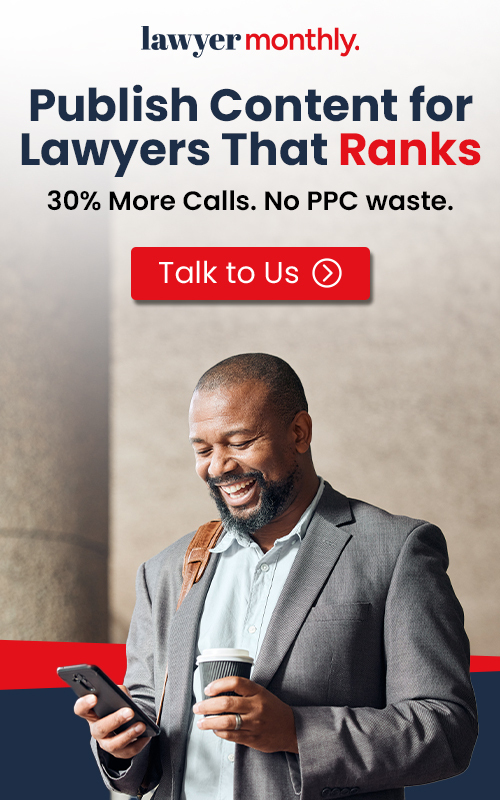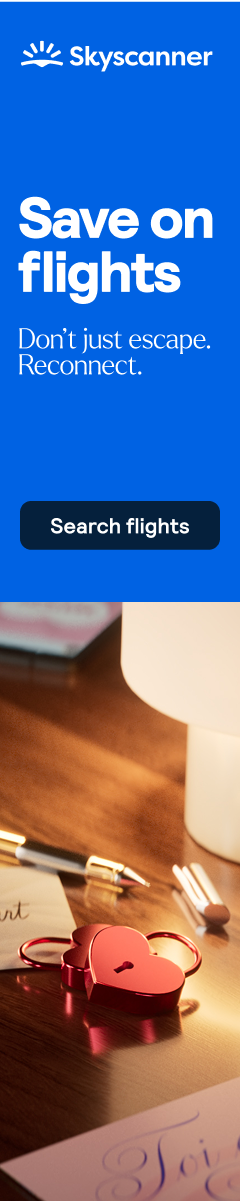Understand Your Rights. Solve Your Legal Problems

With increasing digital threats targeting devices every day, protecting your personal information and data is essential now more than ever. Whether you use your devices for work or personal use, ensuring they remain free from viruses, malware, and other online risks is crucial. The right antivirus software can protect you from these threats by continuously scanning websites, apps, and files for potential dangers. To help you decide which antivirus software is the best for 2025, we’ve compiled a list of the top choices based on performance, protection, and usability.
Antivirus software should do more than just scan for viruses. It should offer robust protection across all devices, from desktops and laptops to smartphones and tablets. The best antivirus programs consistently update to guard against new malware and online threats, while offering a range of additional tools like VPNs, password managers, and safe-browsing features. After reviewing numerous antivirus options, we’ve identified the best choices for keeping your data and devices safe.
McAfee Plus Premium: Best Overall Antivirus Protection
If you're looking for simplicity and top-notch protection, McAfee Plus Premium is our top choice. McAfee has earned perfect AV-Test scores for protection, performance, and usability across all tests conducted last year. Notably, McAfee Plus provides unlimited device protection, so families with numerous devices can keep them all secure.
Pros:
Cons:
Price:
McAfee Plus Premium is priced at $50 for the first year and $150 annually thereafter. For those with five or fewer devices, the Essential plan is available for $40 in the first year ($120 on renewal).
Standout Features:
Highest-rated antivirus in lab tests, password manager, VPN, and online account cleanup.
Best For:
Families with multiple devices, users who need simple and effective protection.
Bitdefender Ultimate Security: Best Antivirus for Windows
For Windows users, Bitdefender Ultimate Security offers robust security and comprehensive protection. With an intuitive interface and advanced security features, it’s well-suited for users seeking a no-nonsense antivirus solution with extra features like a VPN, anti-tracking, and anti-fraud tools.
Price:
Bitdefender Ultimate Security costs $90 for the first year and $180 annually thereafter, covering up to 10 devices. It includes a password manager, VPN, and identity theft protection. For $80/year ($160 on renewal), Bitdefender Premium Security offers everything except identity theft protection. If you only need antivirus, protection for one device starts at $30 for the first year ($60 on renewal), or you can opt for the free version. For complete coverage, Ultimate Security is the best choice.
Standout Features:
Bitdefender consistently ranks highly in antivirus tests, offering robust protection across Windows, Mac, iOS, and Android. The Ultimate Security plan covers up to 10 devices, including a VPN, password manager, parental controls, email protection, and identity theft protection (with $2 million in insurance for US users). It also features performance-enhancing tools like One-click Optimizer and Battery Mode. Note that firewall and some tools are not available for MacOS.
Best For:
Bitdefender Ultimate Security is perfect for anyone seeking comprehensive digital protection, including email, online activities, and parental controls for families.
Norton 360 with LifeLock Select: Best Cross-Platform Total Security
If you want total security across platforms, Norton 360 with LifeLock Select is the best all-around antivirus software. It combines the protection of Norton antivirus with additional tools like a VPN, password manager, safe-browsing tools, identity theft protection, and 100GB of cloud storage. Norton’s features work across Windows, MacOS, iOS, and Android.
Pros:
Cons:
Price:
A 10-device subscription to Norton 360 with LifeLock Select is typically priced at $190 per year, but you can save $90 by getting the first year for just $100.
For those who don't require LifeLock protection, Norton 360 Deluxe offers similar antivirus features, along with a VPN and password manager, for $50 upfront ($120 upon renewal) and covers five devices. Alternatively, the more affordable Norton 360 Standard covers one device and costs $40 for the first year, with a renewal price of $95 annually.
Standout Features:
Norton LifeLock consistently ranks highly for virus and malware detection. It offers excellent protection for Windows, MacOS, and mobile devices. Norton’s suite includes Antivirus Plus, VPN, Norton 360, and LifeLock identity theft protection. In addition to malware defense, it provides 100GB of cloud backups, safe browsing, password manager, and parental controls—all in one package, making it a great antivirus and VPN bundle.
Best For:
Norton LifeLock is ideal for users seeking comprehensive protection across Windows, MacOS, and mobile devices.
AVG Internet Security: Best for Advanced Customization
For users who want more control over their security settings, AVG Internet Security provides advanced customization options. It includes features like firewall protection, webcam security, and email protection. AVG also has an intuitive interface that allows users to adjust their security settings based on their needs.
Price:
You can get this protection for 10 devices for $60 in the first year and $100 a year on renewal.
Standout Features:
AVG Internet Security offers strong antivirus protection with high AV-Test scores. It’s user-friendly with a clear control dashboard and includes advanced customization options, such as auto-updates for specific apps. It also features scheduled auto-scans, manual scans, a web shield, and webcam protection.
Best For:
AVG Internet Security is perfect for those seeking an easy-to-use antivirus with customization options at an affordable price.
Avira Free Antivirus: Best Free Antivirus
If you're looking for free protection without compromising on quality, Avira Free Antivirus is one of the best options. It offers basic protection against viruses, malware, and online threats, and while it doesn’t have all the features of a paid plan, it’s a great option for those who need basic security.
Price:
Avira Free Antivirus is available at no cost. For more advanced features, you can opt for the paid version, Avira Internet Security, which costs $35 for the first year and $71 annually thereafter (for one device).
Standout Features:
Avira Free Antivirus provides high-quality protection using the same engine as its paid version. It offers real-time protection, malware scans, ransomware defense, and phishing protection across Windows, MacOS, iOS, and Android. Windows users also get software updates and a browser extension for added security.
Best For:
Avira Free Antivirus is ideal for those who want advanced protection without spending money, making it the best free antivirus software available.
When choosing antivirus software, there are several factors to consider:
With so many options available, it’s important to choose the antivirus software that best fits your needs. McAfee Plus Premium remains the top overall choice for 2025, offering robust protection for unlimited devices, but there are several other great options, including Bitdefender, Norton 360, and AVG, depending on what you value most in your security software.
Whichever software you choose, the key is to stay protected. Keep your devices safe, update your antivirus software regularly, and enjoy peace of mind knowing your data is secure from potential threats.