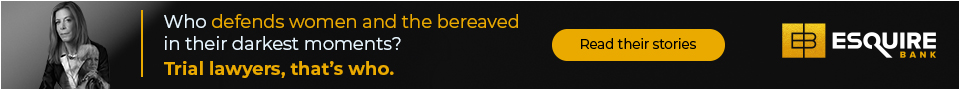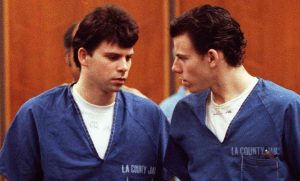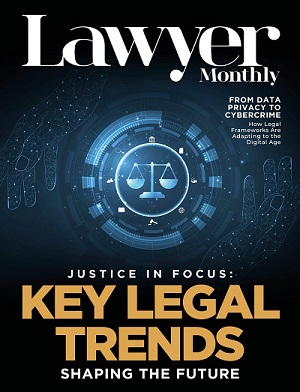The Board Portal is an organisation management software that facilitates secure digital communication and collaboration among board members. Common board management software reviews of the features include messaging capabilities, virtual data room document storage, digital voting tools, a platform for recording meeting minutes, and other tools that simplify day-to-day tasks. This type of software is designed specifically to support the unique needs of boards of directors.
However, not all board portal software is created equal. Each platform has unique features and is priced differently. This can make it difficult to choose. You need to spend time analysing what's most important to your board to choose tools that will improve efficiency and make the board experience more enjoyable while staying within your budget.
The Top 4 Features Of Boardroom Portals
If you're not sure if a boardroom portal is the right move, it's worth delving into the topic in more detail. Learn 4 facts about this type of data room software that it can bring to the boardroom.
So, the right boardroom portal can provide organisations with:
1. Centralised And Mobile Access
Board members will have centralised access to everything they need. By logging into the portal, they'll be able to see meeting materials, messages from fellow board members, organisation policies, their assignments, and anything else they need. Not to mention, mobile access ensures that they can access everything on the go. It's perfect for time-consuming decision-making.
2. Faster Preparation For Meetings
Board meetings are known to be a vital time for board members to collaborate and bring fresh ideas. You should make the most of every moment in the boardroom by making sure everyone comes prepared. With a dedicated board portal, you can expect that:
- Administrators can easily find the best meeting times and then compile and distribute board books within minutes.
- One can see which directors did the preparatory work.
- Board members can review meeting documents and double-check that they have completed all their tasks before the meeting.
- Spend less time talking about what needs to be discussed and more time on the actual discussions thanks to the board portal tools.
3. Better Paperless Management
Board portals give leaders the ability to maintain and improve the governance of their organisation. Board chairs can better monitor meetings with the right board portal features. This improves productivity in the boardroom. With dedicated board management tools, you can cover all agenda items, conduct votes seamlessly, and record audio minutes.
As for the paper folders-it's hard to carry them around. It's also an unnecessary expense. With Board Portal, there is an opportunity to reduce the carbon footprint and move to a paperless work format. Board portals make it easy to store documents online, so board directors don't have to worry about saving paper files. The best virtual data room providers will do that for them.
4. Reliable Security
Whenever technology is involved, there are security risks. Sending board documents via email or sharing them using free editions of online file-sharing services creates real security risks. Not to mention, more sophisticated file-sharing services with higher levels of security can be a nuisance.
Specialised board portals recognise the unique security challenges faced by executives. They offer secure, user-friendly solutions (virtual data rooms) directly focused on common board actions. These data room services feature secure socket layer security (SSL), enforce password policies, and use encryption to protect sensitive data (e.g., PCI-compliant tools to protect payment information).
In this way, you can make your own data room comparison, choose the best one and be sure that everything that happens on the portal remains confidential.
Choosing The Right Board Of Directors
Before you invest in new technology, you should evaluate what the board really needs and what would be nice to improve. This will help to allocate finances wisely and avoid unnecessary costs.
It is important to make sure that the board portal is equipped with everything you need to foster collaboration and improve governance. Here are a few must-have items for boards.
Features Of The Board Of Directors Portal
Meeting Centre
This is an opportunity to centralise the management of meetings within the board portal. Scheduling and running meetings should be easy. Make sure the online data room software is equipped with meeting management tools that will maximise the team's effectiveness in the boardroom.
Mandatory features:
- Automate meeting scheduling and notification
- Attach documents and surveys to meetings
- Provide users with a dashboard of information about upcoming meetings.
With automated processes in the board portal, you can focus more on preparing for meetings than on finding the best meeting times or manually sending out action items. That way, everyone can focus on managing and strategising toward a specific mission.
Secure Document Management
Documents are often relevant to strategic direction, which means they need to be protected from unauthorised users. It's important to make sure your board portal solution has a secure document management centre. Then all the files the board needs will be stored in one place. Try to compare virtual data rooms and choose an effective solution.
Agenda setting
Create personalised agendas in your board portal solution. Instead of relying on unintuitive word documents, use your board portal to create dynamic agendas within your board portal.
The electronic data room software should allow you to:
- Save agendas as new templates to speed up the planning process for future meetings
- Assign agenda items to individual users so that everyone comes prepared
- Determine how long each agenda item should take to keep the meeting on track
- Securely share the agenda with attendees as interactive PDFs
Task Manager
A key feature of the productivity portal is the task manager. Use the portal task manager to make sure everyone knows which tasks they are responsible for. You can increase your efficiency by:
- The ability to attach tasks to a specific meeting
- A dashboard personalised for each user, with assigned tasks and due dates
- The ability for account administrators to view tasks so they can contact the appropriate board members
Virtual Voting
Keep in mind that a good board of directors allows for virtual voting, for quick decision-making.
Whether board members are voting on an upcoming event or finalising their annual fundraising budget, virtual voting tools allow them to contribute when needed.
With a board portal that offers virtual voting, it doesn't matter if they join in person or remotely. In addition, anonymous voting on sensitive issues makes everyone more comfortable, ensuring that no one feels pressured or bothered to vote honestly.
Virtual Meetings
Staying in touch remotely requires specialised board portal features for virtual meetings. A virtual meeting provides the ability to:
- Use integrated video-conferencing without needing a separate video-conferencing application.
- It's easy to share agendas and other documents so everyone is on the same page. No need to leaf through different tabs when everything is available on one screen.
- Record clear minutes of meetings in real-time.
Ultimately, you should consider the specific needs and preferences of your organisation when searching for a program board. The tool you choose should fit your company's budget and have board functions that meet your business needs. Take your time, research the topic more deeply, and make your choice.
[ymal]