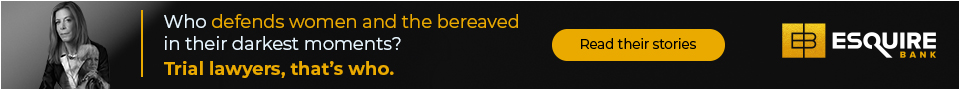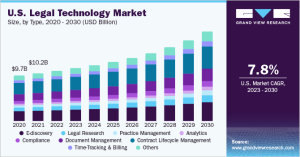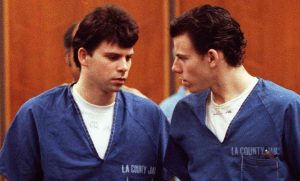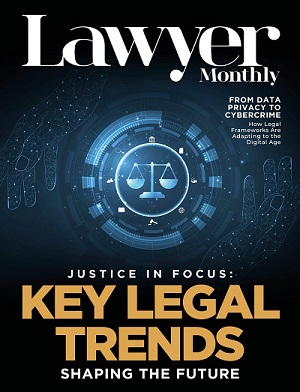You're buried under a mountain of paperwork, juggling drafting contracts, scheduling client meetings, and tracking billable hours. It feels like you're sinking in quicksand, doesn't it?
What if you could press a button and all these tasks magically took care of themselves? That's not a pipe dream—it's precisely what legal workflow software can offer you. This technological marvel streamlines legal practice's tedious and time-consuming elements, turning chaos into harmony and inefficiency into productivity.
In 2022, the worldwide market for legal technology was estimated to be worth USD 23.45 billion. Forecasts indicate that this market is set to expand at a 9.1 percent CAGR from the year 2023 through 2030.
Investments in technologies designed to automate and enhance legal processes are rising, aiming to boost productivity and profitability for law firms. There are expectations that this trend will drive significant market growth throughout the projected period.
For this very reason, spending on legal technology has seen a notable rise. From making up 2.6 percent of internal budgets in 2017, it now accounts for 3.9 percent in 2020. According to Gartner, this expenditure is expected to swell to nearly 12 percent of in-house budgets by 2025.
Essential Features of Workflow Software
If you plan to incorporate legal software into your processes, consider the features they offer. Here are some of the non-negotiables:
Security and compliance
A report by the American Bar Association in 2021 found that 25 percent of law firms had experienced a data breach at some point.
Legal workflow software often features end-to-end encryption and compliance with regulations like GDPR. This emphasis on security is more than just protecting a firm's reputation. It's also about safeguarding sensitive client information, often the target of cyber attacks.
Furthermore, failure to meet compliance standards can result in severe financial penalties, making a thorough security assessment a vital part of the software selection process.
Seamless integration
Many legal workflow technology solutions offer seamless integration with Microsoft Office and G Suite platforms. The benefits of integration extend beyond convenience. They can help automate document drafting and reduce manual data entry mistakes, which can be time-consuming and extremely costly to correct.
A well-integrated system simplifies information sharing both internally and externally, enhancing client and intra-firm communication and collaboration. Also, it enables attorneys to manage client intake and generate vital case documents quickly, facilitating faster decision-making.
Document automation
Time is a precious asset for many legal professionals, which is why adopting a legal workflow software that includes document automation is vital. Manually drafting repetitive documents for each client drains hours every week.
By simply uploading a document template to the right software, you can review, approve, and run a suggested workflow to automate completion of that document template for each new client. This frees up time to spend on increasing your clientel, and other revenue-generating activities.
Calendaring and docketing
Effective time management is crucial in legal practice. Calendaring features allow attorneys to set reminders for court dates, deadlines, and appointments, reducing the risk of malpractice due to missed dates.
Missing a due date or deadline can have disastrous consequences for a case and potentially lead to legal malpractice lawsuits. Additionally, an intuitive calendaring and docketing system can synchronize with other tools like email. This ensures seamless communication within the firm and with clients.
Case management
A case management feature allows your firm to organize elements of the case. It helps collate contact information, case histories, and documents in a single, easy-to-access platform.
A robust case management system can also facilitate collaboration among team members, allowing for more strategic case planning and better outcomes. Moreover, it streamlines the onboarding process for new cases, making it easier to allocate resources and set priorities.
User access control
Given the sensitive nature of legal work, the ability to control who has access to what information is essential. User access control features make sure that only authorized personnel can see confidential data.
This feature is particularly crucial in large law firms where multiple departments may work on different aspects of the same case. Restricting access based on roles or project involvement provides an extra layer of security, mitigating the risk of accidental data leaks.
Cost-effectiveness
The initial investment in workflow software might raise eyebrows. However, one report suggests that legal firms using technology effectively see increased profitability.
When evaluating ROI, consider not just the tangible benefits but also the intangible ones, like client satisfaction and retention.
More efficient workflow processes lead to quicker case resolutions. As a result, it can generate better client reviews and more referrals. The saved time can also be allocated to business development activities, further boosting the firm's growth and profitability.
Action Steps for Law Firms
When adopting legal workflow software, a considered approach will pay dividends in the long run. Here are some key action steps to guide your selection process:
Assess your firm's specific needs and challenges
Begin by understanding the unique needs and challenges facing your law firm. Whether you're looking to streamline document automation, improve client communication, or automate billing processes, pinpointing your needs will help narrow down the pool of software options.
A detailed understanding of your challenges aids you in choosing the right software. It also lets you identify any changes or improvements in your operational workflow. This initial assessment could even reveal that your firm might benefit from a suite of integrated solutions rather than a single software platform.
Request demos
Once you have a shortlist of potential software options, requesting demos should be your next step. Live demonstrations allow you to see the software in action, providing insights you can't get from product descriptions or online reviews.
These demos allow you to interact with the interface and evaluate its intuitiveness, gauging how easily your team can adapt. Additionally, a demo provides the perfect setting to ask questions directly to the vendor, giving you an immediate sense of their customer support quality.
Involve your team in the selection process
It's crucial to involve your team in the selection process, as they are the ones who will be using the software daily. Their feedback can offer different perspectives on the most essential features and how user-friendly the software feels. Team involvement ensures buy-in from the users and can help identify any training needs in advance. This proactive approach can make the transition to the new software smoother and more efficient.
Pay close attention to customer reviews and testimonials
Customer reviews and testimonials can offer invaluable insights into a product's strengths and weaknesses. Take the time to look for recurring themes in these reviews, both positive and negative.
This research can inform you about the software's reliability, the quality of customer service, and any potential issues you might need to prepare for. Also, consider reaching out to colleagues in your professional network who have experience with the software you're considering, as their first-hand accounts could provide nuanced insights that generic reviews might not.
Evaluate vendor support and customer service
Once your team uses the new software, you'll likely have questions or encounter issues requiring a prompt and helpful response. Evaluating the level of customer support a vendor provides before purchasing is crucial.
Choose vendors that offer multiple support channels, like phone, email, and chat, and check their response times. A vendor invested in quality customer service will not only troubleshoot problems efficiently but also guide you in leveraging the software's full capabilities to your firm's advantage.
Conduct a cost-benefit analysis
The price of the software is, undoubtedly, a critical factor. However, it shouldn't be the sole criterion for your decision. Conduct a comprehensive cost-benefit analysis. This assessment will let you understand the software's ROI in terms of time saved, efficiency gained, and the potential for increased client satisfaction and retention.
This analysis should factor in initial setup costs and recurring expenses like subscriptions or maintenance fees. A seemingly expensive software could be cost-effective if it significantly improves your firm's operations and client satisfaction.
Plan for scalability
Your firm will hopefully grow over time, and your technology needs will evolve along with it. Consider how well the software can scale to meet your future requirements.
Does it offer additional modules or features you can activate as you grow? Are there limitations to the number of users or the amount of data storage?
Scalability isn't just about adding more users or storing more data. You must also consider whether the software can adapt to more complex workflows and integrate with new tools as your firm expands.
Take the Leap Into Automated Efficiency
With the landscape of legal practice rapidly changing, workflow software is no longer a luxury—it's a necessity.
Adopting automated efficiency is about positioning your firm to excel in this changing world. These tools will enable your team to focus on more complex and intellectually demanding aspects of legal work. Imagine reallocating the hours spent on manual data entry or document sorting to client engagement and strategic planning.
This realignment not only boosts productivity but can also lead to higher job satisfaction among your team members.